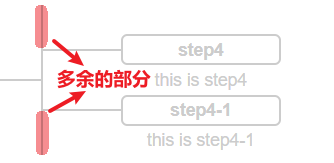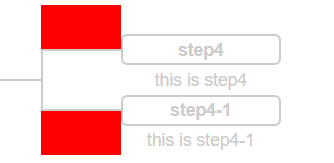效果图
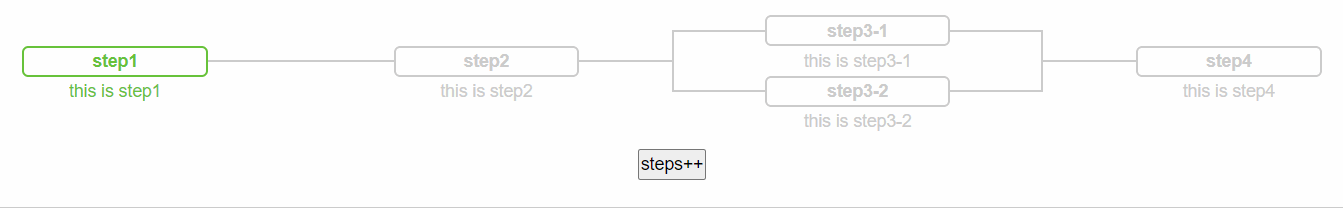
缺点
只适用于相邻两个阶段之间,只能
有一个 “ 两个及以上 ”的流程,先看图说话。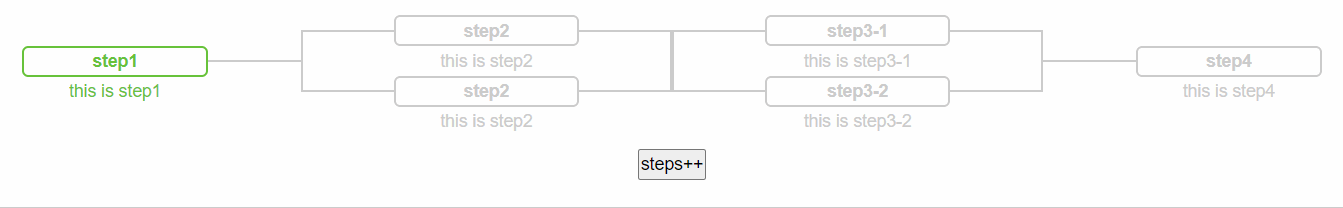
step2 里有两个步骤,step3 也有两个步骤,就会导致如上图所示的情况(这也是这个组件暂时没考虑的地方,等后续再优化一下),除了这种情况,其他的展示效果还是蛮好的。
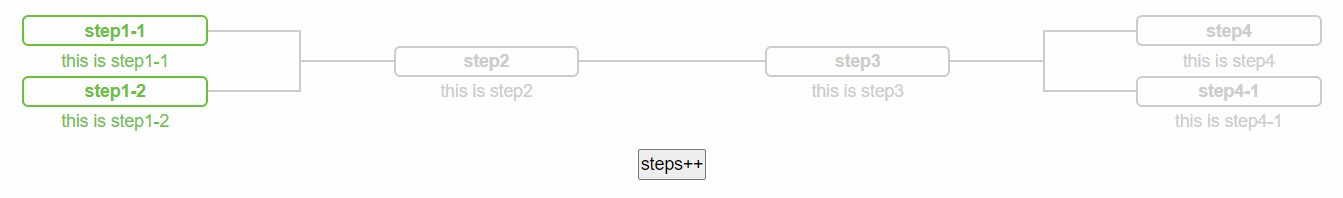
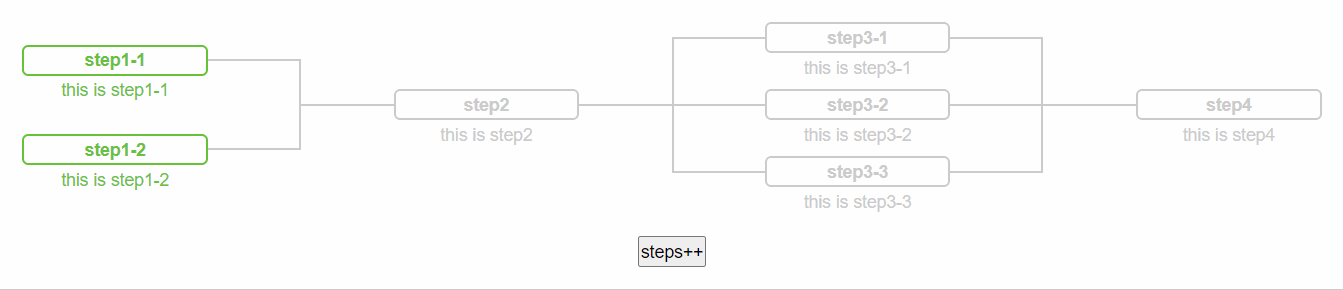
边框线条宽度这块,有时候虽然设置的是一样的值,但是显示时,不是这个高点,就是那个宽点,为了展示出来美观些,我也是做了一些改动。
代码
template
<template>
<div
class="fc-wrap"
:style="{
'--fc-default-color': color,
'--fc-active-color': activeColor,
'--fc-background-color': backgroundColor,
height: (height ? height : autoHeight) + 'px',
}"
>
<div
:class="[
'fc-item',
i <= activeSteps ? 'fc-item--active ' + activeStyle : '',
i < activeSteps ? 'fc-item--active-before' : '',
i === 0 ? 'fc-item--head' : '',
i === contentList.length - 1 ? 'fc-item--tail' : '',
v.length > 1 ? 'fc-item--multipart' : '',
]"
:style="'flex: ' + 1"
v-for="(v, i) in contentList"
:key="i"
>
<div class="fc-part" v-for="(t, n) in v" :key="n">
<div class="fc-part-inner">
<div class="title">{{ t.title }}</div>
<div :class="'description--' + descriptionLocation">{{ t.description }}</div>
</div>
</div>
</div>
</div>
</template>script
<script>
export default {
props: {
contentList: {
/* 流程列表,传参类型
[
[
{ title: 'step1-1', description: 'this is step1-1' },
{ title: 'step1-2', description: 'this is step1-2' },
],
[
{ title: 'step2', description: 'this is step2' },
],
[
{ title: 'step3', description: 'this is step3' },
],
[
{ title: 'step4', description: 'this is step4' },
{ title: 'step4-1', description: 'this is step4-1' }
]
]
*/
type: Array,
required: true,
default: () => [],
validator (val) {
return val.every(step => {
return step.every(item => {
let keys = Object.keys(item)
return keys.includes('title') && keys.includes('description')
})
})
}
},
/* 当前进度 */
activeSteps: {
type: Number,
required: true,
default: 0
},
activeStyle: {
type: String,
default: 'left',
validator (val) {
return ['left', 'center', 'right'].includes(val)
}
},
descriptionLocation: {
type: String,
default: 'in',
validator (val) {
return ['in', 'out'].includes(val)
}
},
color: {
type: String,
default: '#ccc'
},
activeColor: {
type: String,
default: '#67c23a'
},
backgroundColor: {
type: String,
default: '#fff'
},
height: {
type: String,
default: ''
}
},
data () {
return {
autoHeight: 0
}
},
methods: {
/* 根据子流程最大步骤数量自适应高度 */
initHeight () {
this.contentList.forEach(item => {
this.autoHeight = Math.max(this.autoHeight, item.length)
})
this.autoHeight *= 70
}
},
mounted () {
this.initHeight()
}
}
</script>style
<style lang="scss" scoped>
$line-width: 1.5px;
$border-width: 2px;
.fc-wrap {
width: 100%;
height: 300px;
padding: 10px;
display: flex;
.fc-item {
flex: 1;
display: flex;
align-items: center;
justify-content: center;
overflow: hidden;
.fc-part {
width: 100%;
position: relative;
transition: 0.5s;
&::before {
left: 0;
}
&::after {
right: 0;
}
&::before,
&::after {
flex: 1;
content: '';
width: 25%;
height: $line-width;
position: absolute;
top: calc(50% - 1px);
background: var(--fc-default-color);
transition: 0.5s;
}
}
.fc-part-inner {
transition: 0.5s;
}
}
}
.fc-wrap .fc-item--head .fc-part::before,
.fc-wrap .fc-item--tail .fc-part::after {
display: none;
}
.fc-wrap .fc-part-inner {
width: 50%;
margin-left: 25%;
position: relative;
display: flex;
flex-direction: column;
justify-content: center;
align-items: center;
border: $border-width solid var(--fc-default-color);
border-radius: 5px;
color: var(--fc-default-color);
.title {
font-weight: bold;
}
.description--out {
position: absolute;
bottom: -1.5rem;
}
}
/* 多个环节时 */
.fc-wrap .fc-item--multipart {
display: flex;
flex-direction: column;
justify-content: space-evenly;
position: relative;
&.fc-item--head::before,
&.fc-item--tail::after {
display: none;
}
&::before,
&::after {
content: '';
position: absolute;
width: $line-width;
height: 100%;
background: var(--fc-default-color);
transition: 0.5s;
}
&::before {
left: 0;
}
&::after {
right: 0;
}
.fc-part:first-child {
&::before,
&::after {
top: auto;
bottom: calc(50% - 1px);
height: 0;
border-top: 999px solid var(--fc-background-color);
border-bottom: 1px solid var(--fc-default-color);
box-sizing: content-box;
z-index: 999;
}
}
.fc-part:last-child::before,
.fc-part:last-child::after {
height: 0;
border-top: 1px solid var(--fc-default-color);
border-bottom: 999px solid var(--fc-background-color);
box-sizing: content-box;
z-index: 999;
}
}
/* active */
.fc-wrap .fc-item--active-before {
.fc-part::before,
.fc-part::after,
&.fc-item--multipart::before,
&.fc-item--multipart::after {
background: var(--fc-active-color);
}
&.fc-item--multipart {
.fc-part:first-child::before,
.fc-part:first-child::after {
border-bottom-color: var(--fc-active-color);
}
.fc-part:last-child::before,
.fc-part:last-child::after {
border-top-color: var(--fc-active-color);
}
}
}
.fc-wrap .fc-item--active {
&.left {
.fc-part::before,
&.fc-item--multipart::before {
background: var(--fc-active-color);
}
&.fc-item--multipart {
.fc-part:first-child::before {
border-bottom-color: var(--fc-active-color);
}
.fc-part:last-child::before {
border-top-color: var(--fc-active-color);
}
}
}
&.center,
&.right {
.fc-part::before,
.fc-part::after,
&.fc-item--multipart::before,
&.fc-item--multipart::after {
background: var(--fc-active-color) !important;
}
&.fc-item--multipart {
.fc-part:first-child::before,
.fc-part:first-child::after {
border-bottom-color: var(--fc-active-color);
}
.fc-part:last-child::before,
.fc-part:last-child::after {
border-top-color: var(--fc-active-color);
}
}
}
&.right + .fc-item {
.fc-part::before,
&.fc-item--multipart::before {
background: var(--fc-active-color) !important;
}
&.fc-item--multipart {
.fc-part:first-child::before {
border-bottom-color: var(--fc-active-color);
}
.fc-part:last-child::before {
border-top-color: var(--fc-active-color);
}
}
}
.fc-part-inner {
color: var(--fc-active-color);
border-color: var(--fc-active-color);
}
}
</style>实现思路
样式的实现,几乎都是通过动态设置不同的Class来对样式进行操作和变换,也算是对自己CSS功底的考验。唯一用到js的部分就是,获取当前流程中子流程最多的步骤数,然后自适应流程图的高度。
讲讲这个组件功能实现中,自我感觉最巧妙的部分:当子流程有多个步骤时,如何绘制将子流程连接起来的线条?