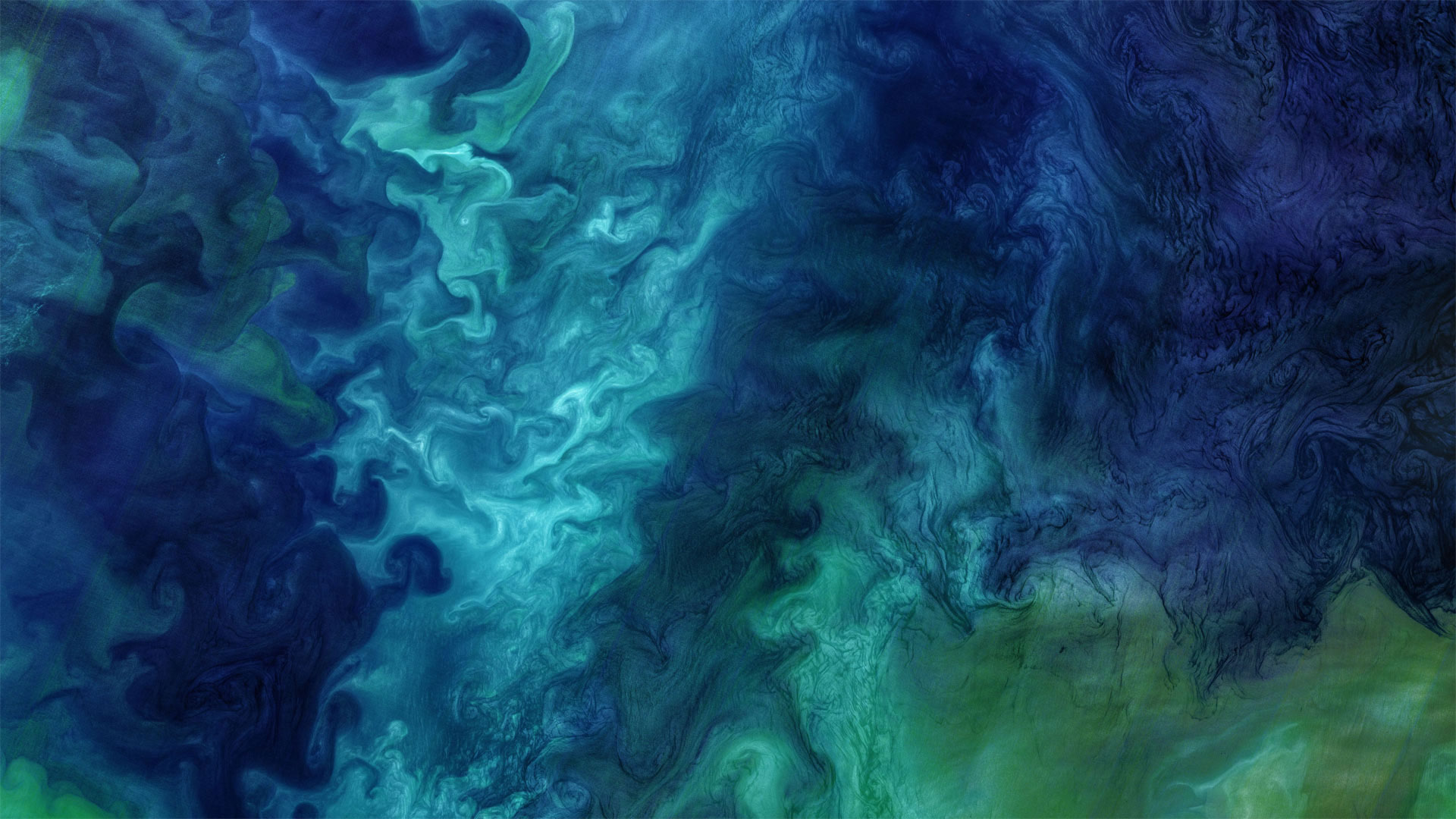
最近朋友问我,多个数字输入框联动怎么做?他遇到一个需求,表格里的某一列是输入数字输入框,有多行,而最后一行是这些数字的总和。要达到的效果是,当输入框中的数字和超出总和时,清空所有输入框;如果未超出最大值,且还剩一个输入框未输入时,自动对最后一个输入框赋值。刚好前一段时间,做了一个下拉框联动的,两者的大体思路是相同的。首先是采用指令去实现,过程稍稍有点复杂,于是最后又实现了一个二次封装组件的版本。(下面直接通过 iframe 引用了 codepen 上写好的一个案例,可以试一试)
指令版本
思路
多个组件联动,首先想到的就是需要有一个【组】的概念,用来记录这些组件的信息。而要把多个绑定相同指令的组件联系起来,就需要通过它们的组件上下文实例进行联系,也即,要把【组】的信息挂在当前 Vue 实例上,这样绑定在同一个组下的每个组件都能访问到这个【组】里的信息了。为了方便分组,需要在指令里传入一个组名,这里通过指令的 arg 参数传入组名。
<InputNumber v-input-number-union:group1></InputNumber>在指令的 bind 阶段,进行初始化操作:
export default {
bind(el, binding, vnode) {
const { arg } = binding
const groupName = `_ivu-input-number-union-group-${arg}`
const that = vnode.context
const group = (that[groupName] = that[groupName] || {})
}
}光挂载还不行,还要把当前组件的实时信息同步到【组】中,也即,需要监听每个输入框的值变化,将变化同步到【组】中。只监听也不行,如果当前组件被卸载了,那么监听还存在,可能会产生一些 SideEffect 。所以,还要在指令的解绑阶段,移除监听。在指令中监听属性,采用的是 Vue 的 $watch 方法。这个方法执行完后会返回一个卸载的方法,执行这个方法就会将监听从监听对象的依赖中移除。因此,还需要保存这些监听返回的方法。与 group 类似,也要挂在当前组件上下文中。
export default {
bind(el, binding, vnode) {
/* ... */
const watcherName = `${groupName}-watch`
const that = vnode.context
const watcher = (that[watcherName] = that[watcherName] || {})
}
}这个监听对象,可能是一个普通属性,也可能是某个对象下的属性。例如,它可以是 value,也可以是 obj.value。这两种形式,$watch 都可以监听得到,前提是需要在指令中提供这个属性的链式字符串。
<InputNumber v-input-number-union:group1="{ value: 'value' }"></InputNumber>
// 或者
<InputNumber v-input-number-union:group1="{ value: 'obj.value' }"></InputNumber>知道这个需要监听的属性后,就可以收集监听了。同样在 unbind 阶段,卸载对应的监听。
export default {
bind(el, binding, vnode) {
/* ... */
const { value: key } = binding.value
// 收集监听
watcher[key] = that.$watch(key, (newVal, oldVal) => {
group[key] = newVal
/* ... */
})
},
unbind(el, binding, vnode) {
const { value: key } = binding.value
const that = vnode.context
// 解绑指令时,卸载监听,移除 watcher 中的属性
if (watcher[key]) {
watcher[key]()
delete watcher[key]
}
}
}接下来就是监听函数内部的逻辑(重中之重),列一下整体步骤:
- 将最新的值更新到【组】中;
- 特殊情况处理:
- 如果新值为
null,说明是赋空操作,直接return; - 如果组中只有一个元素,直接提前
return; - 如果组中有两个元素,当前值变化时,直接更新另一个值;
- 如果旧值为
null,并且未填写的输入框数量为 0,说明是对最后一个输入框自动赋值,直接return;
- 如果新值为
- 如果当前已填写值的和大于最大值,则全部赋空,然后
return; - 如果当前未填写值的输入框个数为 1,则对最后一个输入框自动赋值(最大值 - 当前和)。
整体代码
在 codepen.io 中运行。
// input-number-union.js
const noop = v => v
export default {
bind(el, binding, vnode) {
const { arg, value } = binding
const groupName = `_ivu-input-number-union-group-${arg}`
const watcherName = `${groupName}-watch`
el._group = groupName
el._watcher = watcherName
const { max, value: key } = value
el._key = key
const that = vnode.context
const group = (that[groupName] = that[groupName] || {})
const watcher = (that[watcherName] = that[watcherName] || {})
group[key] = getVal(that, key)
// 收集监听
watcher[key] = that.$watch(key, (newVal, oldVal) => {
group[key] = newVal
// 如果新值为 null 说明是清空操作,不需要走下面的逻辑
if (newVal == null) return
const groupLen = getGroupLen()
if (groupLen === 1) {
return
} else if (groupLen === 2) {
// 如果只有两个输入框时,特别处理
// 一个输入框改变,直接更新另一个框的值
updateOtherKey(key, newVal)
return
}
const currSum = getCurrSum()
// 求和后,大于最大值时,赋空所有值
if (currSum > max) {
clearAll()
return
}
const noEditKeys = hasNoEditKeys()
const noEditKeysLen = noEditKeys.length
// 对最后一个输入框自动赋值
if (noEditKeysLen === 1) {
setVal(that, noEditKeys[0], max - currSum)
}
})
function getGroupLen() {
return Object.keys(group).length
}
function hasNoEditKeys() {
return Object.keys(group).filter(key => group[key] === null)
}
function getCurrSum() {
return Object.values(group).reduce((sum, curr) => sum + curr, 0)
}
function clearAll() {
Object.keys(group).forEach(key => {
setVal(that, key, null)
})
}
function updateOtherKey(currKey, currVal) {
if (currVal > max) {
return
}
const otherKey = Object.keys(group).find(v => v !== currKey)
setVal(that, otherKey, max - currVal)
}
function getVal(obj, keys) {
const seqs = keys.split(".")
return seqs.reduce((o, key) => o[key], obj)
}
function setVal(obj, keys, val) {
const seqs = keys.split(".")
if (seqs.length === 1) {
obj[keys] = val
} else {
for (let i = 0; i < seqs.length; i++) {
const key = seqs[i]
if (i !== seqs.length - 1) {
obj = obj[key]
} else {
obj[key] = val
}
}
}
}
},
unbind(el, binding, vnode) {
const [watcher, groupName, key] = [el._watcher, el._group, el._key]
const that = vnode.context
// 组件卸载时,卸载监听,移除 group 中的属性
if (that[watcher][key]) {
that[watcher][key]()
delete that[watcher][key]
delete that[groupName][key]
}
delete el._watcher
delete el._group
delete el._key
// 当该组下的输入框都清空后,移除挂载的属性
tryRemoveKey(watcher)
tryRemoveKey(groupName)
function tryRemoveKey(key) {
if (that[key] && !Object.keys(that[key]).length) {
delete that[key]
}
}
}
}细节方面
- 比如一些在
unbind和bind阶段都用到的变量,可以直接在bind阶段挂载在当前的Element对象上。这样的好处是,不需要在unbind阶段再写一遍获取值的逻辑,注意在指令解绑时,把注册的属性删除,以防内存泄漏; - 在当前组件上下文添加一个新属性,为了防止变量名重复,这里没有采用
Symbol类型。因为要在确保同组下的组件都能访问到同一个组,而每个组件都是独立的,所以就没有使用Symbol类型。一般就是以一个几乎不会重复的名称当作前缀,确保唯一即可; - 为了确保用户操作时不会有一些额外的影响,开启了输入框失焦时才去更新当前值。
组件版本
与指令版本的差异
- 关于
group和key的传参都通过props传入。由于 Vue 内部不允许使用key关键字作为属性名,就换成了iKey; - 不需要考虑依赖的卸载。因为是在组件内部监听,卸载会随着组件生命周期的结束而自行移除监听。
额外遇到的问题
在对所有值赋空时,出现了一点小问题。当总和超出最大值时,不会对当前编辑的最后一个输入框赋空?
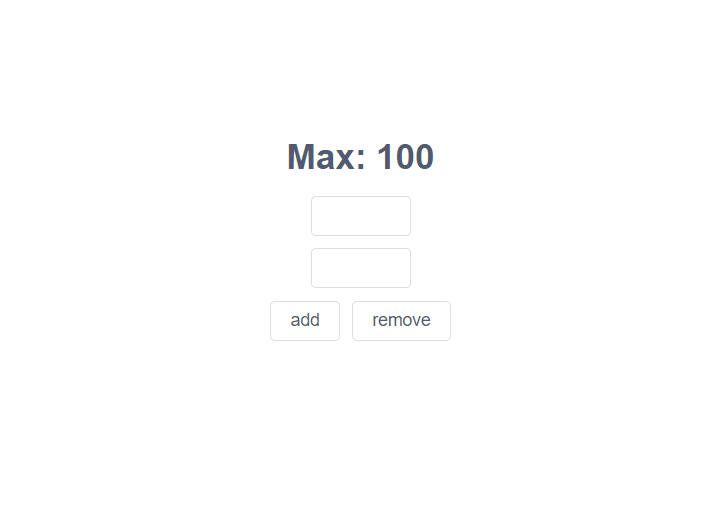
监听的内部逻辑和指令版本的内部逻辑一模一样,怎么到组件这里就不行了?试了在各种组件实例上使用 $forceUpdate 都不行,最后误打误撞试出来的解决办法是,用 $nextTick 把 clearAll 方法包起来。
/* ... */
const currSum = getCurrSum()
// 求和后,大于最大值时,赋空所有值
if (currSum > max) {
this.$nextTick(() => {
clearAll()
})
return
}
/* ... */仔细思考了一下,新增的输入框初始值为 null,然后当它输入了一个值(它的值由 null -> newVal),导致当前和大于最大值,然后就会执行 clearAll 方法,将所有输入框赋空,它的值又从 newVal -> null,也即 null -> newVal -> null。这一系列操作都是在一轮事件循环里,而 Vue 内部会对同一轮事件循环中多次触发的回调,进行优化,只会执行一次。也即虽然输入框的值改变了两次,最后也只会调用一次回调。
在 watch 里打印了一下,然而结果是它执行了两次回调:
null -> newVal;newVal -> null。
理解错了吗?其实也不完全错,思路是对的,因为值变化了两次,watch 里的打印也很合理。不过这个【只执行一次的回调】在这里就不是 watch 中的监听函数,而是触发 render 的回调。在 updated 里打印日志,发现只会打印一次。Vue 会将同一轮事件循环中的回调全部执行完之后,才会调用 render 去更新视图,防止频繁更新视图,造成一些没必要的效率问题。然而在使用 $nextTick 后,updated 里的日志就会打印两次,也即 render 函数触发了两次。为什么添加了 $nextTick 后就能更新视图了呢?
未使用 $nextTick 前,由于它的值在这一系列操作下来,还是和初始值相同,在 diff 时,就认为这两个节点是相同的,也就没有更新节点,直接复用,从而导致视图没有更新。而在使用 $nextTick 后,对于触发的两次 render 先命名一下:这里将 null -> newVal 阶段的渲染命名为 renderA,newVal -> null 阶段的渲染命名为 renderB。
- 在
renderA阶段,值由null -> newVal,在 diff 时,由于绑定的值不同,于是就用新值去更新节点,然后重新渲染。 - 在
renderB阶段,值由newVal -> null,同样在 diff 时,新老节点还是不同的,依然用新值去更新节点,然后重新渲染。
这也就解释得通:为什么使用 $nextTick 后就能更新视图了(又对 Vue 底层加深了理解)。
那么为什么在指令里就能直接更新呢?😑
怀疑是因为给 InputNumber 包裹了一层导致的,而且是以 { props: $attrs } 的形式传递的参数,$attrs 还不是响应式的,当内部的 $attrs.value 发生变换时不会触发 render。二次封装第三方的组件,感觉坑还很多,以后估计有得踩。。。
整体代码
在 codepen.io 中运行。
// input-number-union.vue
<script>
const name = 'input-number-union'
function setVal(obj, keys, val) {
const seqs = keys.split('.')
if (seqs.length === 1) {
obj[keys] = val
} else {
for (let i = 0; i < seqs.length; i++) {
const key = seqs[i]
if (i !== seqs.length - 1) {
obj = obj[key]
} else {
obj[key] = val
}
}
}
}
export default {
name,
props: {
group: {
type: String,
default: 'default',
},
iKey: {
type: String,
required: true,
},
},
computed: {
currVal() {
return this.$attrs.value
},
currMax() {
return this.$attrs.max
},
inputNumber() {
return this.$children[0]
},
groupName() {
return `_${name}-group-${this.group}`
},
watcherName() {
return `${this.groupName}-watch`
},
groupList() {
return this.$parent[this.groupName] || {}
},
},
watch: {
currVal(newVal, oldVal) {
this.groupList[this.iKey] = newVal
const groupListLen = this.getGroupListLen()
if (groupListLen <= 1) {
return
} else if (groupListLen === 2) {
this.updateOtherKey(this.iKey, newVal)
return
}
const noEditKeys = this.getNoEditKeys()
const noEditKeysLen = noEditKeys.length
// 如果新值为 null 说明是清空操作,不需要走下面的逻辑
if (newVal == null) return
const currSum = this.getCurrSum()
// 求和后,大于最大值时,赋空所有值
if (currSum > this.currMax) {
this.clearOther()
return
}
// 对最后一个输入框自动赋值
if (noEditKeysLen === 1) {
setVal(this.$parent, noEditKeys[0], this.currMax - currSum)
}
},
},
mounted() {
this.init()
},
beforeDestroy() {
delete this.$parent[this.groupName][this.iKey]
},
methods: {
init() {
this.$parent[this.groupName] = this.$parent[this.groupName] || Object.create(null)
this.$parent[this.groupName][this.iKey] = this.currVal
},
getCurrSum() {
return Object.values(this.groupList).reduce((sum, curr) => sum + curr, 0)
},
getGroupListLen() {
return Object.keys(this.groupList).length
},
getNoEditKeys() {
return Object.keys(this.groupList).filter((key) => this.groupList[key] === null)
},
updateOtherKey(key, val) {
if (val > this.currMax) {
return
}
const otherKey = Object.keys(this.groupList).find((v) => v !== key)
setVal(this.$parent, otherKey, this.currMax - val)
},
clearOther(currKey) {
Object.keys(this.groupList).forEach((key) => {
if (key !== currKey) {
setVal(this.$parent, key, null)
}
})
},
},
render(h) {
return h('InputNumber', {
props: {
...this.$attrs,
activeChange: false,
},
on: this.$listeners,
})
},
};
</script>